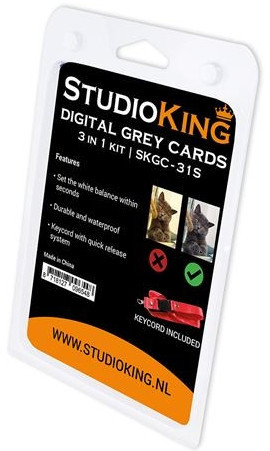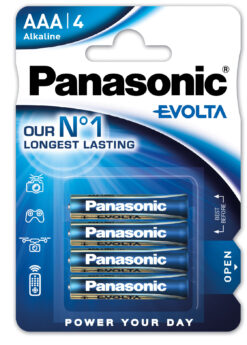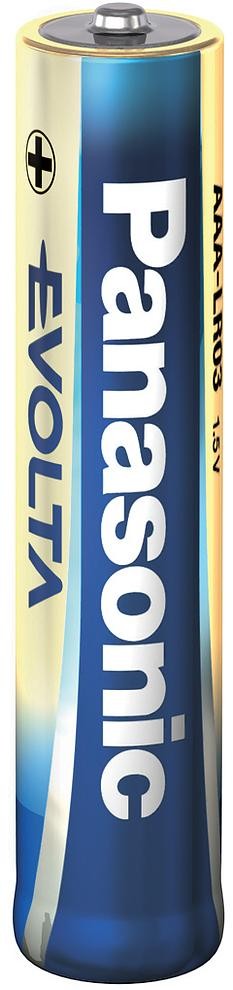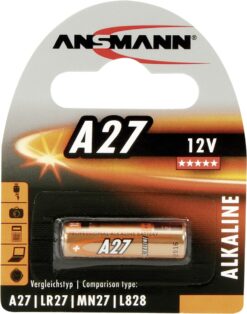StudioKing grey card Digital SKGC-31S
11,79 €
The StudioKing Digital Gray Card SKGC-31S is a set of plastic cards in matte gray, black and white, in a large format. A gray card is meant to take the color of, for example, your webshop products to the next level. Of course you want a pink coffee cup to be really pink and not tending towards another color. A gray card reflects 18% of the light and is also suitable for light metering. StudioKing’s gray cards are made of durable material and are easy to use so you don’t have to be a pro to work with these gray cards.
When using the gray card, you set the white balance manually on the camera. Next, you choose your first product to photograph. Then you take a photo with the gray card(s) fully in view and set the white balance so that the gray card has the most correct color. After this, you can remove the gray card in subsequent photos. As long as you don’t change the arrangement of the light, you don’t need to use the gray card again. You can then choose to post-process all the images in a photo editing program such as Photoshop and make sure that the gray card in the photo is really gray, which means that all the other colors will also be correct.
- Card dimensions: 8.5 × 5.5 cm
Panašūs produktai
254,95 €
57,05 €
60,33 €
46,91 €